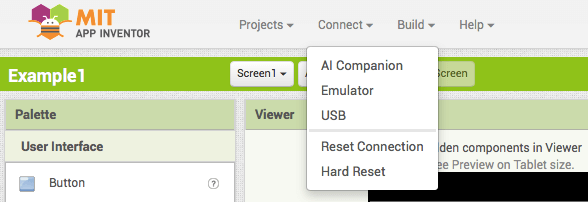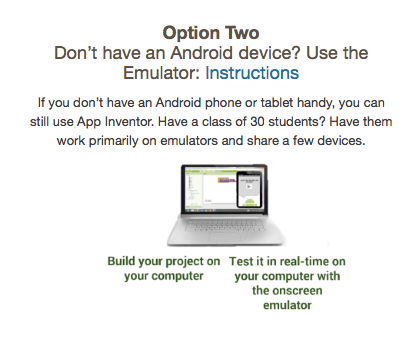HOW TO INSTALL APP INVENTOR EMULATOR
App Inventor is a program that allows you to create your own Android apps and test them through three different options, available on Connect menu on the top left bar:
- Downloading the App Inventor Companion App on your device and scanning the QR code to run the app on your device;
- If you don’t have a device handy, installing the onscreen Emulator;
- 3. If there is no Wi-Fi available, using a Usb connection
Let’s see how to install the Emulator on your computer. First of all, click on Emulator from Connect menu: a window will pop out to tell that Emulator needs to be installed. Then click on the need help? link. You can either click here and then follow the steps:
- Click on Instructions of Option Two
2. Choose the proper Software according to your operating system
3. Download the suitable version for your computer and install the software.
4. For Windows & GNU/Linux only: launch aiStarter by clicking on the icon on your desktop or by looking for the program in your search bar.
(On Mac devices it will open automatically and run invisibly in the background)